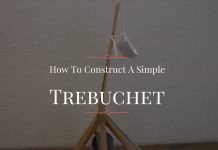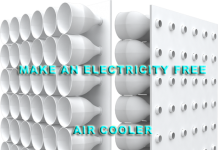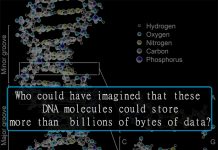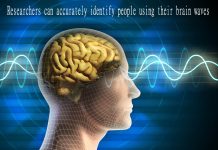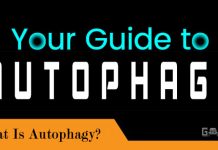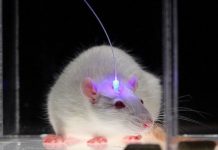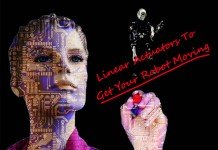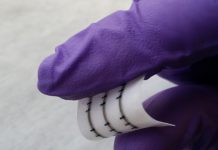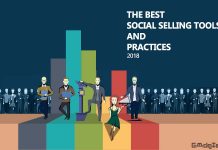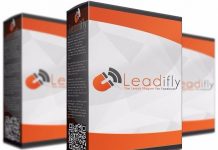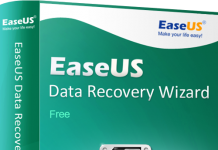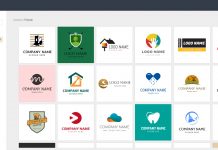Laser technology has become very popular in the recent past as it guarantees efficiency and precision. Lasers are currently being used by signage companies when it comes to engraving and cutting signage. It is possible to engrave any design using laser on a wide range of materials that include; textile, stainless steel, stone, glass, wood, plastic, and laminates. The following are some important tips for laser engraving signs:
Bottom up Engraving
When engraving a sign on any material, it is advisable to begin from the bottom of the material as you move upwards. This can be achieved by changing the orientation of the laser engraver for signs before the process. Bottom-up engraving makes cleaning easier as the amount of residue from previously engraved material is minimized. Having residue on the warm core during the engraving process complicates the cleaning process.
Try Color Contrasts
It is always the desire of signage companies to come up with sharp white engraving outcomes. However, this cannot be guaranteed if you use materials with dark top colors and white core colors. The color residue to the white should be minimized as much as possible through; multiple passes, bottom-up engraving, and 5% power increments. Applying these strategies will give you optimal results when working with different types of laserable materials.
Make Good Use of the Red Dot
It is easy to figure out where to engrave or cut by using the red dot. The best way to come up with quality signs is to ensure that the engraving or cutting laser fires at the right spot. The red dot is normally projected on the material by a laser material. This particular feature is optional and one can decide to turn the laser pointer on or not. Before working on any material, it is always important to know where the laser will engrave. You can turn on the red dot by turning off the power to the laser. It is advisable to always watch the position of the red dot as you run the file. It is easy to know where an engraving will end up when the laser pointer is on.
Using Different Layers in a File
This tip is only applicable for individuals that have the ability to only print part of a design or file at a given time. It is possible to turn different layers on and off as you continue with the engraving process. The majority of graphic programs available in the market allow users to create different layers. Although it is possible to work with one layer, multiple layers come with extra benefits. The use of different layers in laser engraving signs enables you to control the order of cuts, create layout guides, and have multiple designs and parts in one file.
You May Like: ODIN – The tiny robot head laser-projected mouse
Laser engraved signs have become popular in the recent past due to their quality and attractiveness. In order to come up quality engraved signs, it advisable to use; different lasers in a file, color contrasts, bottom-up engraving, and make good use of the red dot. It is also important to select laserable materials to guarantee quality signs.