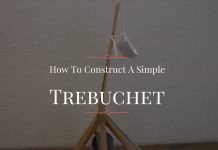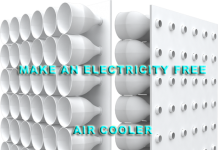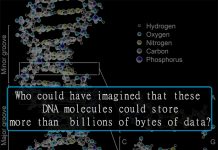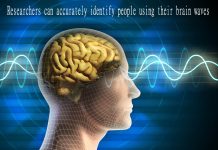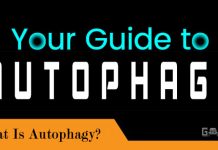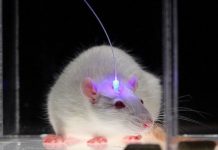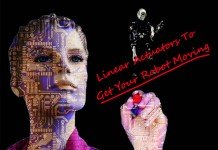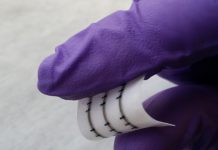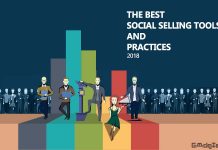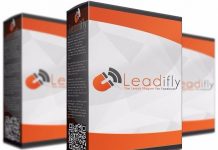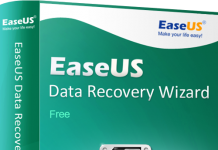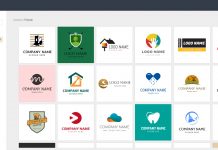Modern smartphones today are able to be used as a Wi-Fi hotspot. Essentially what this means is using the data from your mobile phone plan to be used by other devices, such as laptops, tablets or smart televisions, which can connect to your iPhone’s data as if it were a Wi-Fi hotspot. This can be an incredibly useful feature to have for those who need to be connected at all times, for example remote workers, students, or even travellers. We’ve put together a handy guide to help you use your iPhone to connect your other devices to the internet.
Setting Up a Wi-Fi Hotspot

Setting up a Wi-Fi hotspot on your iPhone is a relatively easy process. To do so, you will need to go to the Settings app, and from there select Mobile Data > Personal Hotspot > On. Then, you’ll get a pop-up on your screen. Select the option that says ‘Wi-Fi and USB only’. You may then be asked to set a password for your Wi-Fi hotspot. Remember to choose something that you will remember, as you will need to enter this on your other devices when connecting to the hotspot.
What You Need
Your iPhone will work as a Wi-Fi hotspot provided that mobile data is turned on and you have enough data on your plan to cover the amount that the other devices will use when tethered. In order to make sure that your iPhone’s Wi-Fi hotspot works well, you should use this feature in an area where you have good data coverage from your mobile network. A Wi-Fi hotspot will work better when your phone is connected to the 4G network with a good reception. You can check whether or not your iPhone is connected and how many bars it has in the top left hand corner of the screen.
Data Usage
One of the main things to consider when you use your iPhone as a Wi-Fi hotspot is the amount of data that this service uses up. If you are on a contract plan which gives you less than 5GB of data per month, be extra careful when using your iPhone as a Wi-Fi hotspot as it could cause you to run over your data allowance quite quickly. On the other hand, if you’re on a plan which offers unlimited data, make sure to find out about any restrictions applied to using your handset as a hotspot. An example of this would be the Three network, who apply a 30GB per month limit to using a handset as a Wi-Fi hotspot on their ’All-you-can-eat’ data plans. If you’re worried about the amount of data that you’re going to use with this feature, a good option is to have your iPhone unlocked with unlockingsmart.co.uk. This means that you can then use a data SIM in your iPhone to use as a personal hotspot, rather than the data allowance from your mobile contract.
Using your iPhone as a personal Wi-Fi hotspot is a handy feature that’s simple to use.
See also, how to transfer iPhone photos, music, videos to other iOS devices and PC/Mac with a free iPhone Manager.