In case your advertisements are not on the search giant’s network (Adsense), they better be in HTML5 – or they’re lifeless to Chrome. If they are already on the Adsense, then worry not, it probably has been converted to HTML5.
Google is making good on its promise to strangle Adobe Flash’s capability to auto-play in Chrome.
The online giant has set September 1, 2015 as the date from which non-essential Flash files might be click-to-play in the browser by default – effectively freezing out “many” Flash adverts in the process.
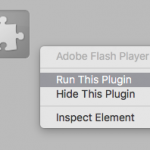
Users will have to right-click over the security-challenged plugin and select “Run this” if they wish to unfreeze a flash animation. Otherwise, the Flash files will stay suspended in a gray box, unable to trigger any malicious code on auto run.
Recently, back in June, Google warned that, in cooperation with Adobe, it will change the way in which Flash material is shown on web sites.
Mainly, “essential” Flash content (such as embedded video players) are allowed to automatically run, whereas unimportant Flash content, most of which are ads, shall be automatically paused.
As we explained a couple of months ago, it is effectively taking Chrome’s “Detect and run important plugin content” feature, and making it the default: only the “main plugin content on web sites” will be run automatically. That should put a stop to the irritating ads flashing all over the pages.
Most pundits believed that it was due to security reasons, however, Google’s reasoning for this move is largely performance-based, apparently. The second largest American company worries that with too many pieces of Flash content running at once, Chrome’s efficiency is hamstrung, and, more critically, battery life is drained in notebooks and tablets running the Flash plugin.

In June, on a blog post, Google’s software engineer Tommy Li put the blame squarely on Adobe’s shoulders and wrote that “Adobe Flash allows web pages to display rich content – but sometimes that can put a squeeze on your laptop’s battery”
Specifically, the culprit is the Adobe Flash plugin that comes built into Chrome and which automatically shows any Flash content it finds on web sites.
Crucially, the move will also help kill the spread of malware via malicious Flash files, particularly dodgy adverts which have popped up on sites used by millions and millions of individuals (hint: like Yahoo!)
Google mentioned that advertisers who’re apprehensive about having their adverts switched off should contemplate converting their Flash art work to HTML5. According to the cyber-Goliath, “most Flash adverts uploaded to [Google] AdWords are automatically converted to HTML5.”
Basically, in other words, if you’re not on Google’s ad network, you are locked out of Chrome – unless you also switch to HTML5.
Interestingly, Google’s security engineers have been helping Adobe’s programmers to shore up Flash with anti-hacker defenses. Google’s Project Zero team revealed that the version 18.0.0.209 of Flash – which was released to patch vulnerabilities exploited by spyware maker Hacking Team – employs three mitigations developed by Google and Adobe.














[…] Source: Flash ads will stop working in Chrome from Sept 1st, 2015 […]
[…] Source: Flash ads will stop working in Chrome from Sept 1st, 2015 […]