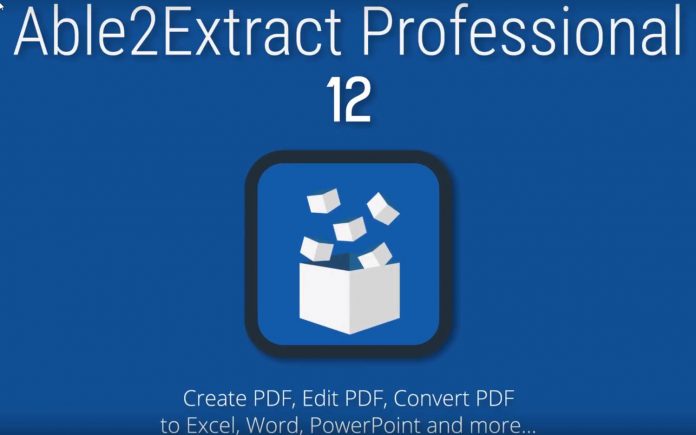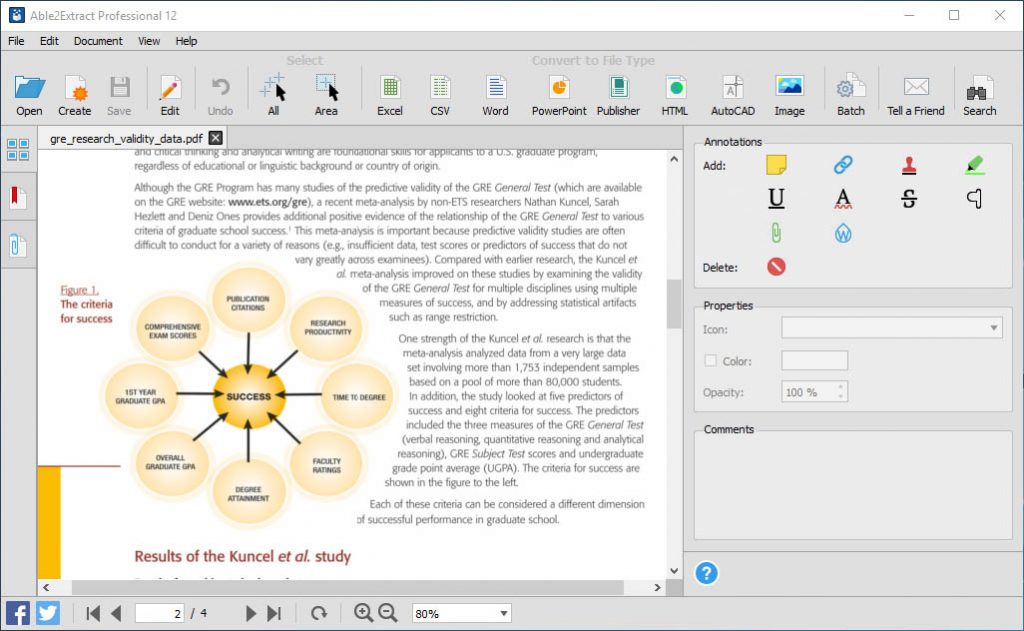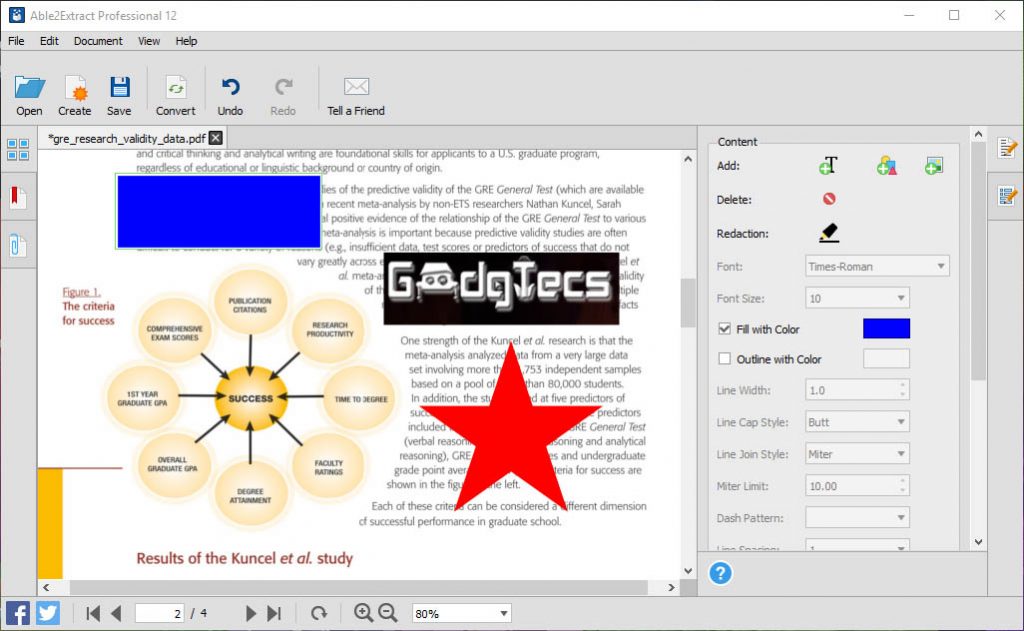Introduction
The Portable Document Format aka PDF doesn’t require any special introduction. You’ve probably encountered quite a few in your life. There are many advantages & disadvantages of using PDF. But, no matter what they are, the PDF is the most commonly used medium for storing and sharing information in the modern business world.
Nowadays, the primary focus in any office setting is on efficient time management. Do you know what the most time-consuming process in the office is? Dealing with PDFs without a professional PDF tool at your disposal. Nothing throws a wrench into the works like having to convert or edit a PDF.
Today, we’ll introduce you to Able2Extract Professional, the PDF suite that can do a lot for your PDF work. Forget all of the troubles PDFs have caused you over the years. In this review, we’ll show you how to do more with your PDF.
Able2Extract Overview
Before we get down to the main features, here’s just a brief summary of what Able2Extract has to offer:
| Platform | Windows, macOS, Linux, iOS |
| PDF Creation | From any printable file to PDF |
| PDF Conversion | From PDF to Word, Excel, PowerPoint, Publisher, OpenOffice, HTML, AutoCAD, images, CSV |
| PDF Editing | Pages, text, images, forms, Bates Numbering |
| PDF Annotation | A dozen of annotation options |
| PDF Security | Password protection & file permissions |
Able2Extract Main Features: PDF Conversion & Editing
PDF Conversion
As we stated already in the table above, Able2Extract is capable of converting PDF files to all of the major file formats such as Word, Excel, PowerPoint and so on. The conversion process is quick and straightforward. You just need to open the PDF file in Able2Extract, select the content you want to convert, click on the relevant output file icon and you’re done. The software will do the rest.
The one thing that caught our attention was the precision with which Able2Extract converts scanned PDF files thanks to the OCR engine. We’ve performed a PDF to Word conversion of a poorly scanned PDF with damaged fonts, and the result was top-notch.
Another time-saving feature we need to mention is its batch conversion feature. This option is available for native PDF files, and it allows you to convert multiple PDFs at once. You can add as many PDF files and directories as needed, and Able2Extract will scan and convert the uploaded files. You can immediately see how efficient the process becomes– no need to convert your PDF files one by one ever again.
PDF Editing
Besides PDF conversion, Able2Extract is capable of editing PDF files. If you ever tried modifying a PDF, then you know how dreadful it can get. Able2Extract’s PDF editor removes the stress factor from the editing process.
By clicking on the edit icon on the toolbar, Able2Extract will switch to the editing mode where you can start making edits to your pages & content.
The software allows you to make changes to your PDF files in a number of ways: split, merge, add or extract PDF pages, edit whole paragraphs or individual words and sentences, format the font, add various shapes & images and fill or edit interactive PDF forms. The best part – all of the edits are instantly visible.
Other Notable Features
Able2Extract has a few more tricks up its sleeve. These attractive features can significantly boost your PDF workflow.
PDF Annotation – The annotation feature allows you to create and insert annotations to your PDF. This way you can review the document, leave comments or reply to the existing ones. There are many annotation options… Sticky notes, watermarks, strikethrough, and underline just to name a few.
PDF Security – Don’t want everyone to see your PDF file? No problem, Able2Extract can password encrypt your PDF document. On top of that, you can set various file permissions to allow things such as printing, filling in forms, etc.
YOU MAY LIKE: EaseUS Data Recovery Wizard: Recover all your lost data
PDF Redaction – Redaction is an additional security feature Able2Extract has to offer. You can’t be secure enough when it comes to classified information. What this feature provides is a way of permanently removing that sensitive data from a PDF document.
Conclusion
If your work consists of converting and editing PDF files, do yourself a favor and equip yourself with a powerful PDF suite like Able2Extract Professional. It will do wonders for your PDF productivity, and it won’t deplete your budget as some of its competitors. It comes with a price of $149.95 for a lifetime license, no strings attached.
Seeing is believing, you don’t have to trust our word. Download a free trial here and test it out on your own. If you choose to give Able2Extract a try, make sure to leave us your impressions in the comments below.