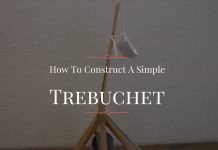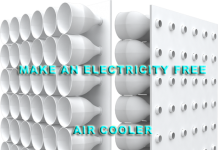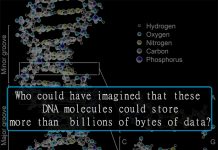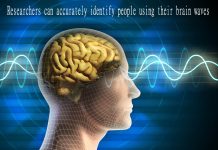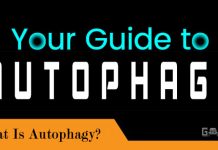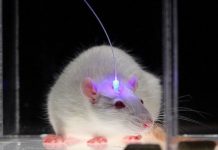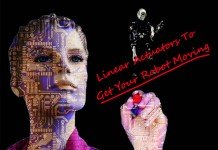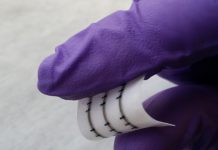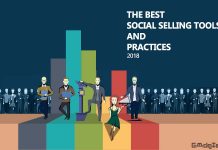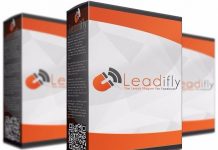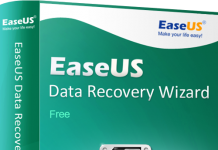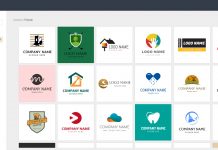Disclaimer: The author hasn’t used Microsoft Windows since 2006, and tried Windows 10 just for the sake of this article
Windows 8 was a travesty for Microsoft users. There were people actually rolling back to version 7, or earlier.
Now Microsoft is rolling out Windows 10 with massive improvements—much like a lover in the doghouse trying to win over his partner by showering them with chocolates, flowers and tickets to that “thing they love.”
And apparently it’s working. Windows 10 promises to be the software it’s supposed to be, and Windows fans are rejoicing, forgiving Microsoft for the nearly unforgivable slight that was Windows 8.
So what’s making Windows 10 that new and improved, reformed “lover”?
- 1) Cortana has come to the PC from being relegated to the Windows phone. You can not only record things in “notebooks” so she can learn what your favorite cuisines are, just for example, but you can bring her up manually using a menu, or by voice recognition. So you can use Cortana on the PC while your cell phone safely sleeps.
- 2) The start menu is resizable. Oh, yes. It used to be the start menu was static. It was the size that Microsoft gave it and if you didn’t like it, too bad, so sad. Now the start menu is all sleeky, sexy and shiny, with the ability for you to give it any size that suits your style. And the start menu gives you the weather, news headlines and whatever else takes your fancy—including dragging and dropping applications that you use often.
It’s one heck of a “make-up gift,” really.
- 3) Windows 10 has an all new password system built in called “Windows Hello.” How this works is that you can use iris scanners—already built into some computers—as well as face and fingerprint scanners. It’s been tested over and over, it works flawlessly, and Microsoft says that identification can’t be faked by using photos or other dupes. It has to be your actual eyes, whole face or finger.
And this isn’t just a crazy gimmick. Microsoft’s part of something called FIDO, or Fast Identity Online. It’s an alliance that’s getting banks and other financial institutions on board with this kind of software. You really can’t beat that kind of new technology for making sure your money is safe—because only you can prevent theft with a scan of your irises.

- 4) There’s a new thing called “Continuum” that Microsoft’s developed for Windows 10 that allows tablet and 2-in-1 users to be able to switch between tablet mode and keyboard and mouse mode. Just attach a keyboard and voila! You’ll be given a notification to toggle. Continuum also means that apps are coded “to scale” on all screen sizes. So all apps you use can be run on all devices, from 4-inch screens to great big monitors. Just tug on the window and the app will scale in real time.
- 5) The new browser has a new name: Edge. And it’s sure pretty sharp-looking. Gone are the clunky-looking browser buttons of Internet Explorer. In fact, Edge is that sexy new sports car you get with a little bit of trade credit from the clunky old jalopy that sometimes worked and sometimes didn’t.
You can pin tabs, take screenshots and draw as much as you like on it using OneNote, share pages directly from the browser and so much more.
What’s great about Edge is that like a GPS in a fancy car, Cortana is built right in. If you look at a website for a restaurant or a museum, Cortana will give you days and hours of operation, among other pertinent information. Also, if you’re on a site and you come across a word you have no clue about, Cortana’s there to help with that, too. It seems like the only thing Cortana can’t do is jump out of your computer and do all your household chores for you, a la “Rosie” from “the Jetsons.” But at least she can tell you the best laundromat locations. Hey, we have to start somewhere, right?
More about Cortana

The really amusing thing about Cortana and other digital assistants like her is that she’s programmed to answer some pretty crazy questions and give equally crazy-funny answers.
One of the answers she’s programmed to give is about the origins of her name, which, incidentally, is the AI of the same name, from the “Halo” game franchise.
Another great answer she gives is about where she comes from: human ingenuity, but a battery’s required. Such a smart-aleck, right?
But she proves to be an even bigger smart-aleck with the answer to the question “Will you marry me?” It’s something along the lines of her working on being more human, and us working on being more digital. Of course, you could say that just purchasing a Windows 10 computer or a Windows phone would be a rough equivalent of “putting a ring on it” since that kind of question is in there at all, and such a big-ticket item is more or less a big financial commitment.
Whatever your reasons for purchasing a computer or other Windows 10 device, you’re bound have tons more fun with it than previous iterations of Windows. Heck, Windows 10’s sexy Jaguar-like looks makes XP look like a big boat from the 70s.
And speaking of relationships, it could easily be said, therefore, that Microsoft is busy trying to repair their relationship with the consumer. And it’s working.