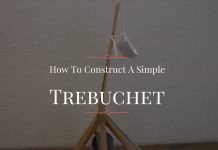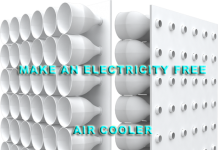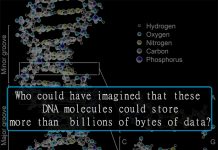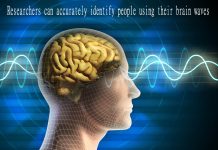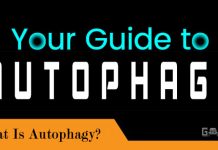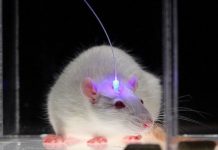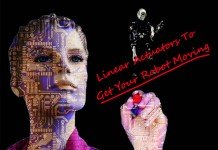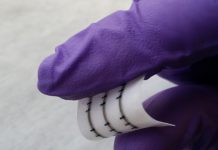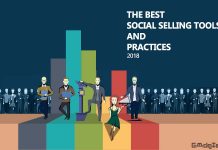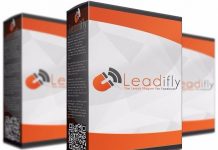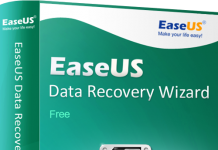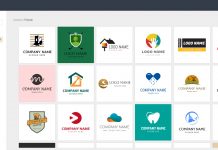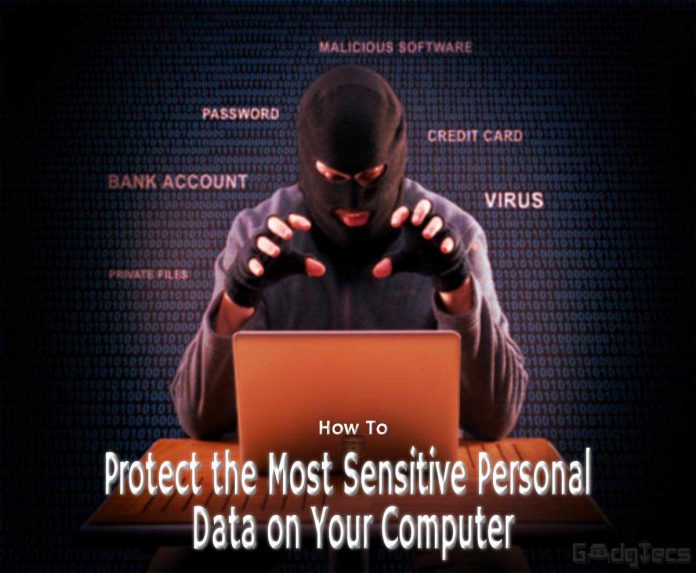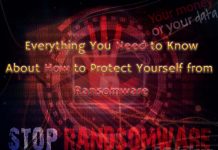A personal computer serves a dual purpose. On one hand, it allows users to access games, browse the internet, and seek other forms of entertainment. On the other hand, it gives users a place to create, collect, and store all the vital personal information. Usually, people store personal data such as the following:
- Tax statements – As tax filing becomes electronic, more computer users are storing tax-related information on their devices.
- Banking information – With the rise in e-banking, people are downloading and keeping statements and other banking documents on their personal PCs.
- Passport details: Electronic Travel Authority requirements and online visa filing options mean people are uploading their passport details to their PCs, and keeping them there to streamline the application filling process.
- Work details, resume, and reference letters: Companies and employers rarely consider manually submitted resumes and reference letters, so an increasing number of candidates continue to store work-related credentials on their computers.
- Monthly income report: Budgeting software has lured in people to keep their monthly income reports on their personal computers.
Therefore, when tragedy strikes, you’re stressed about losing your main files. As a result, you should take steps to protect the most sensitive personal information stored on your computer. Below we’ll walk you through the measures you can take for the purpose, as well as explain how they protect your data.
- Take Data Off The PC
Secure USB and similar options will allow you to take the sensitive data off the PC and store it in a device and location that is difficult for an adversary to breach. For instance, a flash drive with a custom encrypted PIN won’t give away your data if an adversary manages to get his/her hands on your USB. That’s because the device will lock securely with encryption automatically when it’s disconnected and unplugged, and the adversary has to know the PIN code to access its contents. The user, on the other hand, can restore the data from any location as backups are made to the cloud.
- Invest In Multi-Faceted Anti-Malware Software
Viruses and malware are serious menaces plaguing computer users around the globe. Threats like these are known for presenting themselves in inconspicuous places, while users remain unaware. Most of them are after the sensitive data lying on computers. Advanced techniques deployed by hackers ensure you don’t have to be connected to the internet to be a victim. As a result, you need anti-malware protection to stop processes and changes from taking place without your consent. It will protect your files both online and offline with security rules and pre-done coding, making it difficult or next to impossible for adversaries to sniff your personal data.
- Develop The Habit of Installing OS Updates
Updating your operating system might be a gigantic pain for you, but it’s an essential act to deploy critical security patches that protect your sensitive information against looming threats. Not installing these updates means putting your PC at risk. Therefore, always install updates in your regular schedule, and check manually if the system OS can be updated because sometimes users miss notifications of available updates rolled out by the OS manufacturer. Lastly, check if there’s an option to turn on automatic updates.
Take these measures today to keep your personal information safe and sound.